Conectarse
Buscar
Últimos temas
Los posteadores más activos del mes
| No hay usuarios |
Estadísticas
Tenemos 98 miembros registradosEl último usuario registrado es Lawdesifi
Nuestros miembros han publicado un total de 6208 mensajes en 777 argumentos.
Xas hero anti lag
Drupogame :: RPG Maker :: RPG maker XP :: Scripts
Página 1 de 1.
 Xas hero anti lag
Xas hero anti lag
Este poderoso antilag funciona para el xas, pero versiones anteriores a la 3.9, ya que apartir de la 3.9 el xas no nesecita antilag porque ya lo trae.
- Código:
#===============================================================================
# ** AntiLag script
#-------------------------------------------------------------------------------
#
# f0tz!baerchen
# 0.71
# 06.01.2007
#-------------------------------------------------------------------------------
# Edited by Mr_Wiggles - Removed SDK and moved settings to the top.
#-------------------------------------------------------------------------------
#
# Credits:
# Chaosg1 (for testing Wink )
# NearFantastica (for the Event AntiLag I used and improved)
#
#-------------------------------------------------------------------------------
#
# Features:
# - Event AntiLag: Event (and their Sprites) which are not on the screen are
# not updated except they run on "Autostart" or "Parallel Process" or they
# have an empty comment in the first line
# - High Priority: Game can be run on high priority
# - Smooth Antilag: the Event AntiLag does only work fine if the events are
# distributed over the whole map, but when there are many events at the same
# place it lags again. If the script notices that the CPU utilization
# gets higher than $antilag.max_cpu_utilization it will slow down the game and
# reduce the framerate as long as needed.
#
#===============================================================================
# Settings:
#===============================================================================
module Anti_Lag
#-------------------------------------------------------------------------------
MAX_CPU_UTIL = 99 # the maximum CPU utilization, the script
# DEFAULT = 70 # try to stay under this value during changing
# changing the frame rate. The lower this
# value the higher the lag reduction will be
# (and the smoothness, too), a value > 100
# will disable this feature completely.
#-------------------------------------------------------------------------------
CPU_TOLERANCE = 20 # this value tells the script how many % of
# DEFAULT = 20 # the CPU utilization change should be ignored
# If you change it too a higher value you,
# your Frame Rate will be more constant but
# smaller lags will be ignored.
#-------------------------------------------------------------------------------
HIGH_PRIORITY = true # set this to true if you want the game to run
# DEFAULT = true # on high priority
#-------------------------------------------------------------------------------
EVENT = true # set this to true to enable anti-lag
# DEFAULT = true
#-------------------------------------------------------------------------------
end
#===============================================================================
# Class for Antilag Settings
#===============================================================================
class Antilag_Settings
attr_accessor :event
attr_accessor :max_cpu_utilization
attr_accessor :cpu_tolerance
#-----------------------------------------------------------------------------
# initializes default settings
#-----------------------------------------------------------------------------
def initialize
@event = true
@high_priority = true
@max_cpu_utilization = 100
@cpu_tolerance = 20
@SetPriorityClass = Win32API.new('kernel32', 'SetPriorityClass',
['p', 'i'], 'i')
@GetProcessTimes = Win32API.new('kernel32', 'GetProcessTimes',
['i','p','p','p','p'], 'i')
end
#-----------------------------------------------------------------------------
# turns high priority on/off
#-----------------------------------------------------------------------------
def high_priority=(value)
@high_priority = value
if @high_priority
@SetPriorityClass.call(-1, 0x00000080) # High Priority
else
@SetPriorityClass.call(-1, 0x00000020) # Normal Priority
end
end
#-----------------------------------------------------------------------------
# returns the current CPU Utilization
#-----------------------------------------------------------------------------
def get_cpu_utilization
# uses API Call to get the Kernel and User Time
creation_time = '0' * 10
exit_time = '0' * 10
kernel_time = '0' * 10
user_time = '0' * 10
@GetProcessTimes.call(-1, creation_time, exit_time, kernel_time, user_time)
# converts times into integer (in 100ns)
kernel_time = kernel_time.unpack('l2')
user_time = user_time.unpack('l2')
kernel_time = kernel_time[0] + kernel_time[1]
user_time = user_time[0] + user_time[1]
# takes differences to calculate cpu utilization
if @old_time != nil
timer_difference = Time.new - @old_timer
time_difference = kernel_time + user_time - @old_time
result = time_difference / timer_difference / 100000
else
result = $antilag.max_cpu_utilization
end
# saves values (to calculate the differences, s.a.)
@old_timer = Time.new
@old_time = kernel_time + user_time
return result
end
end
$antilag = Antilag_Settings.new
#===============================================================================
# Scene_Map class
#===============================================================================
class Scene_Map
#-----------------------------------------------------------------------------
# update method, smooth antilag has been added
#-----------------------------------------------------------------------------
alias f0tzis_anti_lag_scene_map_update update
def update
f0tzis_anti_lag_scene_map_update
if Graphics.frame_count % 20 == 0 and $antilag.max_cpu_utilization <= 100
# calculates difference between max utilization and current utilization
abs = $antilag.max_cpu_utilization - $antilag.get_cpu_utilization
# changes Frame Rate if difference is bigger than the tolerance
if abs.abs >= $antilag.max_cpu_utilization * $antilag.cpu_tolerance/100.0
Graphics.frame_rate = [[10, Graphics.frame_rate + abs / 2].max, 40].min
end
end
end
end
#===============================================================================
# Game_Event Class
#===============================================================================
class Game_Event
#-----------------------------------------------------------------------------
# for AntiLag, decides, if an event is on the screen or not.
#-----------------------------------------------------------------------------
def in_range?
# returns true if $event_antilag is false or the event is an
# Autostart/Parallel Process event or it has an empty
# comment in the first line
if not $antilag.event or (@trigger == 3 or @trigger == 4 or
(@list != nil and @list[0].code == 108 and @list[0].parameters == ['']))
return true
end
screne_x = $game_map.display_x
screne_x -= 256
screne_y = $game_map.display_y
screne_y -= 256
screne_width = $game_map.display_x
screne_width += 2816
screne_height = $game_map.display_y
screne_height += 2176
return false if @real_x <= screne_x
return false if @real_x >= screne_width
return false if @real_y <= screne_y
return false if @real_y >= screne_height
return true
end
#-----------------------------------------------------------------------------
# update method
#-----------------------------------------------------------------------------
alias f0tzis_anti_lag_game_event_update update
def update
return if not self.in_range?
f0tzis_anti_lag_game_event_update
end
end
#===============================================================================
# Sprite_Character Class
#===============================================================================
class Sprite_Character < RPG::Sprite
#-----------------------------------------------------------------------------
# update method, parameters added for Loop_Map, rebuild for 8dirs
#-----------------------------------------------------------------------------
alias f0tzis_anti_lag_sprite_char_update update
def update
return if @character.is_a?(Game_Event) and not @character.in_range?
f0tzis_anti_lag_sprite_char_update
end
end
#===============================================================================
# Settings - OLD
#===============================================================================
$antilag.max_cpu_utilization = Anti_Lag::MAX_CPU_UTIL
$antilag.cpu_tolerance = Anti_Lag::CPU_TOLERANCE
$antilag.high_priority = Anti_Lag::HIGH_PRIORITY
$antilag.event = Anti_Lag::EVENT
#===============================================================================
# Interpreter Class
#===============================================================================
class Interpreter
#-----------------------------------------------------------------------------
# * script
#-----------------------------------------------------------------------------
def command_355
# Set first line to script
script = @list[@index].parameters[0] + "\n"
# Loop
loop do
# If next event command is second line of script or after
if @list[@index+1].code == 655
# Add second line or after to script
script += @list[@index+1].parameters[0] + "\n"
# If event command is not second line or after
else
# Abort loop
break
end
# Advance index
@index += 1
end
# Evaluation
result = eval(script)
#---------------------------------------------------------------------------
# If return value is false
# NEW: the last word of the code mustnt be false!
#---------------------------------------------------------------------------
if result == false and script[script.length-6..script.length-2] != 'false'
# End
return false
end
# Continue
return true
end
end

The_King_Jaas- Co-Administrador

- Mensajes : 1737
Fecha de inscripción : 02/02/2011
 Temas similares
Temas similares» Anti Lag de Near Fantastic
» XAS Hero 3.9
» Video del Xas Hero IV
» XAS Hero III Ultimate Guia
» Disgaea 2: Dark Hero Days
» XAS Hero 3.9
» Video del Xas Hero IV
» XAS Hero III Ultimate Guia
» Disgaea 2: Dark Hero Days
Drupogame :: RPG Maker :: RPG maker XP :: Scripts
Página 1 de 1.
Permisos de este foro:
No puedes responder a temas en este foro.


















» edux returns
» The Elder Scrolls IV: Oblivion
» Kojima promete que habrá un Metal Gear Solid de auténtico sigilo
» Este fin de semana habrá nuevos modos para Modern Warfare 3
» Kojima quiso crear un Metal Gear Solid 5 ambientado en la Segunda Guerra Mundial
» Darksiders II se dejará ver en los Spike VGA
» El creador de Bayonetta desmiente estar implicado en el desarrollo de Metal Gear Rising
» Los creadores de Bayonetta se encargan del desarrollo de Metal Gear Rising
» En Construccion: Mundo Abismal
» Visceral Games busca nuevo personal para la franquicia Dead Space
» buenas
» Batman: Arkham City llegará "sin ninguna limitación"
» Los creadores de Bulletstorm admiten divertidos que el juego tenía demasiadas palabras malsonantes
» PES 2012: El primer DLC estará disponible el 11 de octubre