Conectarse
Buscar
Últimos temas
Los posteadores más activos del mes
| No hay usuarios |
Estadísticas
Tenemos 98 miembros registradosEl último usuario registrado es Lawdesifi
Nuestros miembros han publicado un total de 6208 mensajes en 777 argumentos.
[Script XP] Menu Estilo FF III
2 participantes
Drupogame :: RPG Maker :: RPG maker XP :: Scripts
Página 1 de 1.
![[Script XP] Menu Estilo FF III Empty](https://2img.net/i/empty.gif) [Script XP] Menu Estilo FF III
[Script XP] Menu Estilo FF III
Descripción:
Crea un menú parecido al del juego Final Fantasy III.
Instrucciones:
Coloca el script sobre Main.
Sigue las instrucciones en la parte superior del script.
Para cambiar el orden de los personajes, pulsa '<-' (izquierda) en el menú.
Créditos:
Script creado por Zero Maverick Hunter.
Crea un menú parecido al del juego Final Fantasy III.
- Spoiler:
![[Script XP] Menu Estilo FF III Ff3menupm3](https://2img.net/r/ihimizer/img103/2770/ff3menupm3.jpg)
- Código:
#===============================================================================
# Final Fantay III Menu Style
#-------------------------------------------------------------------------------
# - By Zero Maverick Hunter -
# - Created - 20 / 08 / 2007 -
# - Based on FF3 Real Menu -
#===============================================================================
#
# Intrucciones:
#
# Necesitas poner las Faces de los personajes en la carpeta "Pictures". Su tamaño
# es de 80 x 80 o 100 x 100 píxeles, y se llaman así:
# "Z" + "Nombre del Battler del Personaje"*
#
#===============================================================================
#===============================================================================
# Window_Base
#-------------------------------------------------------------------------------
# Adding Faces to the Menu and applying some changes
#===============================================================================
class Window_Base < Window
def ff3_color
return Color.new(50, 230, 255, 255)
end
def draw_actor_face(actor, x, y)
face = RPG::Cache.picture("Z" + actor.character_name)
fw = face.width
fh = face.height
src_rect = Rect.new(0, 0, fw, fh)
self.contents.blt(x - fw / 23, y - fh, face, src_rect)
end
def draw_actor_level(actor, x, y)
self.contents.font.color = ff3_color
self.contents.draw_text(x, y, 32, 32, "Nv")
self.contents.font.color = normal_color
self.contents.draw_text(x + 80, y, 24, 32, actor.level.to_s, 2)
end
def draw_actor_hp(actor, x, y, width = 144)
self.contents.font.color = ff3_color
self.contents.draw_text(x, y, 32, 32, $data_system.words.hp)
if width - 32 >= 108
hp_x = x + width - 108
flag = true
elsif width - 32 >= 48
hp_x = x + width - 48
flag = false
end
self.contents.font.color = actor.hp == 0 ? knockout_color :
actor.hp <= actor.maxhp / 4 ? crisis_color : normal_color
self.contents.draw_text(hp_x + 20, y, 48, 32, actor.hp.to_s, 2)
if flag
self.contents.font.color = normal_color
self.contents.draw_text(hp_x + 68, y, 12, 32, "/", 1)
self.contents.draw_text(hp_x + 115, y, 48, 32, actor.maxhp.to_s)
end
end
def draw_actor_sp(actor, x, y, width = 144)
self.contents.font.color = ff3_color
self.contents.draw_text(x, y, 32, 32, $data_system.words.sp)
if width - 32 >= 108
sp_x = x + width - 108
flag = true
elsif width - 32 >= 48
sp_x = x + width - 48
flag = false
end
self.contents.font.color = actor.sp == 0 ? knockout_color :
actor.sp <= actor.maxsp / 4 ? crisis_color : normal_color
self.contents.draw_text(sp_x + 20, y, 48, 32, actor.sp.to_s, 2)
if flag
self.contents.font.color = normal_color
self.contents.draw_text(sp_x + 68, y, 12, 32, "/", 1)
self.contents.draw_text(sp_x + 115, y, 48, 32, actor.maxsp.to_s)
end
end
end
#===============================================================================
# Window_Stats
#-------------------------------------------------------------------------------
# This Window shows the Money and Steps
#===============================================================================
class Window_FF3_Stats < Window_Base
def initialize
super(0, 0, 135, 127)
self.contents = Bitmap.new(width - 32, height - 32)
self.contents.font.name = $fontface
self.contents.font.size = $fontsize
refresh
end
def refresh
self.contents.clear
self.contents.clear
self.contents.font.color = ff3_color
self.contents.draw_text(2, -8, 120, 32, "Pasos")
self.contents.font.color = normal_color
self.contents.draw_text(-20, 20, 120, 32, $game_party.steps.to_s, 2)
cx = contents.text_size($data_system.words.gold).width
self.contents.font.color = normal_color
self.contents.draw_text(0, 67, 120-cx-2, 32, $game_party.gold.to_s, 2)
self.contents.font.color = ff3_color
self.contents.draw_text(2, 42, cx, 32, $data_system.words.gold, 2)
end
end
#===============================================================================
# Window_FF3_PlayTime
#-------------------------------------------------------------------------------
# This Window shows the Played Time, just minutes and hours
#===============================================================================
class Window_FF3_PlayTime < Window_Base
def initialize
super(0, 0, 120, 97)
self.contents = Bitmap.new(width - 32, height - 32)
self.contents.font.name = $fontface
self.contents.font.size = $fontsize
refresh
end
def refresh
self.contents.clear
self.contents.font.color = ff3_color
self.contents.draw_text(4, 0, 120, 24, "Tiempo")
@total_sec = Graphics.frame_count / Graphics.frame_rate
hour = @total_sec / 60 / 60
min = @total_sec / 60 % 60
sec = @total_sec % 60
text = sprintf("%2d:%02d", hour, min)
self.contents.font.color = normal_color
self.contents.draw_text(-38, 38, 120, 24, text, 2)
end
def update
super
if Graphics.frame_count / Graphics.frame_rate != @total_sec
refresh
end
end
end
#===============================================================================
# Window_MenuStatus
#-------------------------------------------------------------------------------
# Writes part of the actors status
#===============================================================================
class Window_FF3_MenuStatus < Window_Selectable
def initialize
super(0, 0, 545, 480)
self.contents = Bitmap.new(width - 32, height - 32)
self.contents.font.name = $fontface
self.contents.font.size = $fontsize
refresh
self.active = false
self.index = -1
end
def refresh
self.contents.clear
@item_max = $game_party.actors.size
for i in 0...$game_party.actors.size
x = 94
y = i * 114
actor = $game_party.actors[i]
draw_actor_face(actor, 7, y + 104)
draw_actor_name(actor, x + 30, y)
draw_actor_level(actor, x + 50, y + 33)
draw_actor_hp(actor, x + 50, y + 50)
draw_actor_sp(actor, x + 50, y + 67)
end
end
def update_cursor_rect
if @index < 0
self.cursor_rect.empty
else
self.cursor_rect.set(-3, @index * 114, self.width - 150, 107)
end
end
end
#===============================================================================
# FF3 Menu Style
#-------------------------------------------------------------------------------
# Combine multiple kind of Windows to make the Scene_Menu like in FF3
#===============================================================================
class Scene_Menu
def initialize(menu_index = 0, order_index = 0)
@menu_index = menu_index
@order_index = order_index
@changer = 0
@where = 0
@checker = 0
end
def main
s1 = " Items"
s2 = " Magic"
s3 = " Equip"
s4 = " Status"
s5 = " Save"
@command_window = Window_Command.new(120, [s1, s2, s3, s4, s5])
@command_window.x = 475
@command_window.y = 0
@command_window.z = 110
@command_window.index = @menu_index
@command_window.opacity = 255
if $game_party.actors.size == 0
@command_window.disable_item(0)
@command_window.disable_item(1)
@command_window.disable_item(2)
@command_window.disable_item(3)
end
if $game_system.save_disabled
@command_window.disable_item(4)
end
u1 = " Order"
@order_window = Window_Command.new(110, [u1])
@order_window.x = 0
@order_window.y = 0
@order_window.index = @order_index
@order_window.opacity = 255
@order_window.active = false
@order_window.visible = false
if $game_party.actors.size == 1
@order_window.disable_item(0)
end
@status_window = Window_FF3_MenuStatus.new
@status_window.x = 50
@status_window.y = 0
@status_window.opacity = 255
@time_window = Window_FF3_PlayTime.new
@time_window.x = 475
@time_window.y = 256
@time_window.z = 110
@time_window.opacity = 255
@stats_window = Window_FF3_Stats.new
@stats_window.x = 460
@stats_window.y = 353
@stats_window.z = 110
@stats_window.opacity = 255
Graphics.transition
loop do
Graphics.update
Input.update
update
if $scene != self
break
end
end
Graphics.freeze
@command_window.dispose
@order_window.dispose
@status_window.dispose
@time_window.dispose
@stats_window.dispose
end
def update
@time_window.update
@stats_window.update
@command_window.update
if @command_window.active
update_command
return
end
@order_window.update
if @order_window.active
update_order
return
end
@status_window.update
if @status_window.active
update_status
return
end
end
def update_command
if Input.trigger?(Input::B)
$game_system.se_play($data_system.cancel_se)
$scene = Scene_Map.new
return
end
if Input.trigger?(Input::LEFT)
$game_system.se_play($data_system.decision_se)
@command_window.active = false
@command_window.visible = false
@time_window.visible = false
@stats_window.visible = false
@status_window.x = 110
@order_window.visible = true
@order_window.active = true
return
end
if Input.trigger?(Input::C)
if $game_party.actors.size == 0 and @command_window.index < 4
$game_system.se_play($data_system.buzzer_se)
return
end
if $game_party.actors.size == 1 and @command_window.index == 5
$game_system.se_play($data_system.buzzer_se)
return
end
case @command_window.index
when 0
$game_system.se_play($data_system.decision_se)
$scene = Scene_Item.new
when 1
$game_system.se_play($data_system.decision_se)
@command_window.active = false
@status_window.active = true
@status_window.index = 0
when 2
$game_system.se_play($data_system.decision_se)
@command_window.active = false
@status_window.active = true
@status_window.index = 0
when 3
$game_system.se_play($data_system.decision_se)
@command_window.active = false
@status_window.active = true
@status_window.index = 0
when 4
if $game_system.save_disabled
$game_system.se_play($data_system.buzzer_se)
return
end
$game_system.se_play($data_system.decision_se)
$scene = Scene_Save.new
end
return
end
end
def update_order
if Input.trigger?(Input::RIGHT)
$game_system.se_play($data_system.cancel_se)
@order_window.active = false
@order_window.visible = false
@command_window.visible = true
@time_window.visible = true
@stats_window.visible = true
@status_window.x = 50
@command_window.active = true
return
end
if Input.trigger?(Input::C)
if $game_party.actors.size == 1
$game_system.se_play($data_system.buzzer_se)
return
end
$game_system.se_play($data_system.decision_se)
@checker = 0
@order_window.active = false
@status_window.active = true
@status_window.index = 0
return
end
end
def update_status
if Input.trigger?(Input::B)
$game_system.se_play($data_system.cancel_se)
if @command_window.visible
@command_window.active = true
@status_window.active = false
@status_window.index = -1
end
if @order_window.visible
@status_window.active = false
@order_window.active = true
@status_window.index = -1
end
return
end
if Input.trigger?(Input::C)
if @command_window.visible
case @command_window.index
when 1
if $game_party.actors[@status_window.index].restriction >= 2
$game_system.se_play($data_system.buzzer_se)
return
end
$game_system.se_play($data_system.decision_se)
$scene = Scene_Skill.new(@status_window.index)
when 2
$game_system.se_play($data_system.decision_se)
$scene = Scene_Equip.new(@status_window.index)
when 3
$game_system.se_play($data_system.decision_se)
$scene = Scene_Status.new(@status_window.index)
end
end
if @order_window.visible
case @order_window.index
when 0
$game_system.se_play($data_system.decision_se)
if @checker == 0
@changer = $game_party.actors[@status_window.index]
@where = @status_window.index
@checker = 1
else
$game_party.actors[@where] = $game_party.actors[@status_window.index]
$game_party.actors[@status_window.index] = @changer
@checker = 0
@status_window.refresh
end
end
end
return
end
end
end
Instrucciones:
Coloca el script sobre Main.
Sigue las instrucciones en la parte superior del script.
Para cambiar el orden de los personajes, pulsa '<-' (izquierda) en el menú.
Créditos:
Script creado por Zero Maverick Hunter.
![[Script XP] Menu Estilo FF III Empty](https://2img.net/i/empty.gif) Re: [Script XP] Menu Estilo FF III
Re: [Script XP] Menu Estilo FF III
Este fue uno de los primeros menús que conocí en mi vida como maker, es muy bueno y recomendable.

The_King_Jaas- Co-Administrador

- Mensajes : 1737
Fecha de inscripción : 02/02/2011
 Temas similares
Temas similares» Menú en Forma de Anillo
» Inventario estilo diablo
» Plataforma estilo mario
» DarkX Menu
» Menu con audio
» Inventario estilo diablo
» Plataforma estilo mario
» DarkX Menu
» Menu con audio
Drupogame :: RPG Maker :: RPG maker XP :: Scripts
Página 1 de 1.
Permisos de este foro:
No puedes responder a temas en este foro.![[Script XP] Menu Estilo FF III Imagen12](https://i.servimg.com/u/f64/16/04/17/54/imagen12.png)



















» edux returns
» The Elder Scrolls IV: Oblivion
» Kojima promete que habrá un Metal Gear Solid de auténtico sigilo
» Este fin de semana habrá nuevos modos para Modern Warfare 3
» Kojima quiso crear un Metal Gear Solid 5 ambientado en la Segunda Guerra Mundial
» Darksiders II se dejará ver en los Spike VGA
» El creador de Bayonetta desmiente estar implicado en el desarrollo de Metal Gear Rising
» Los creadores de Bayonetta se encargan del desarrollo de Metal Gear Rising
» En Construccion: Mundo Abismal
» Visceral Games busca nuevo personal para la franquicia Dead Space
» buenas
» Batman: Arkham City llegará "sin ninguna limitación"
» Los creadores de Bulletstorm admiten divertidos que el juego tenía demasiadas palabras malsonantes
» PES 2012: El primer DLC estará disponible el 11 de octubre